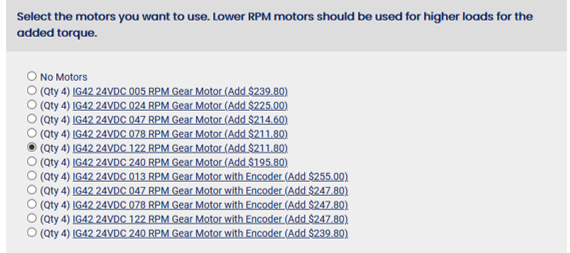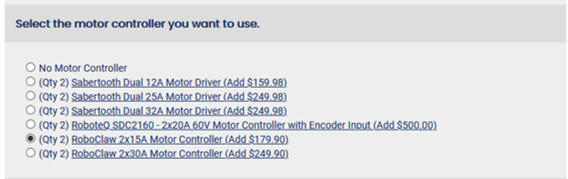You are viewing an old version of this page. Return to the latest version.
No categories assigned
How to Add Encoders to a Robot
This is a practical guide to adding encoders to a robot. In addition to the encoders themselves, extra components and circuitry are needed to interface with and keep track of the encoder output over time. This guide will cover how to select the correct options to add encoders to a robot kit and go into more detail about the required components.
Contents
Adding Encoders to a Robot Kit
If you're purchasing a robot from SuperDroid, if you want to add encoders to the robot then follow these guidelines when selecting options.
- Motors: Make sure to select motors with encoders! Most kits will have options for motors with and without encoders. To have encoders on the robot, you will need to select an option that says "with Encoders"
- Motor Controllers: If you're not sure what to pick here then read more about Motor Controllers down in the Components section of this page.
- Encoder Options: Simply pick the Encoder Kit that corresponds to your selected Motor Controller.