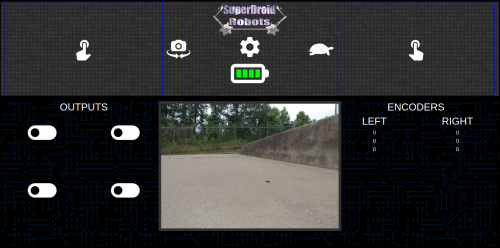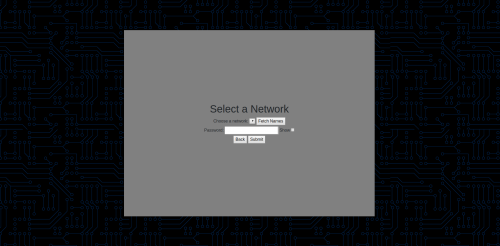Wi-Fi Robots
Setup
Wireless Connectivity
Built-in Network
The robot comes with its own wireless network. Just turn it on and wait for WiFiATR-Setup to appear on your device's network list. Next, open your browser and navigate to http://wifi-atr.local/ (if this doesn't work, try http://wifi-atr/ some devices work differently for this).
Once you have the interface pulled up (image below), you can either start using the robot or connect it to an existing Wi-Fi network.
Connect to Existing Network
To connect to an existing network, click the gear icon on the GUI. This will being you to a configuration page(below). From here, click "Fetch Names" to load available networks.
Once the networks load, select one from the drop-down list and type in the password for the network. Once you are ready to connect, click the "Submit" button and the robot will reboot and connect to the new network. If you mistype the password or something goes wrong while connecting, don't worry, the setup network will remain available for reconfiguration.